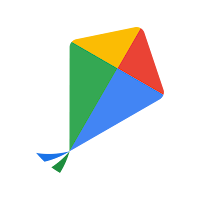There are thousands of
job search sites in India services are available online. And as the market is large and growing, it is necessary to have the right job site where you can get maximum benefits from these apps and websites.
In today's world where there are millions of people who are just looking for a part-time job or better yet a full-time position, they can find the opportunities as such by themselves for free.
You must know that you can't build your career or professional online profile without using another particular site.
Most of all people can rely on LinkedIn where you can have opportunities from all over the world not only in India but also in other leading countries in the world including the USA and many more.
also, some specific websites offer an easy-to-use interface, offer competitive pricing plans, and most dominant offer a large number of features to be used at ease by its customers. So you should know about them so that you can take advantage of all those extra facilities which these websites have to offer with their packages and plans.
What is LinkedIn
Linkedin is an American company that provides jobs to people through its website or app, for which you only have to enter a post. It Launched on May 5, 2003, and its CEO Ryan Roslansky and Linkedin's customer care is too strong and, if there is any mistake in your post, they will never approve your posts until you write it correctly.
How to use LinkedIn for job search
First of all, you have to join on the LinkedIn website.
For which you will need an e-mail that you use daily. fill your first and last name with your Country/Region and City/District, fill your some other detail after this company sends you verification opt on your mail id so confirm that.
How to post a job on LinkedIn
You can write your post, but you have to write something that will make you feel good after reading your summary.
Along with this, you can also upload images, videos, documents, etc. so that the front can know about you.
How to upload a resume on LinkedIn
Before you upload a resume, first you should prepare a professional resume and while uploading the post, you can select the documents and submit your resume.
LinkedIn cover photo
- Cover photo size 512*512 Click here!
- LinkedIn post size 1200*1200 Click here!
- Linked Banner 1584*396 Click here!
Summary for LinkedIn
How to share LinkedIn profile link
after upload, your post you can simply share your post link unless you open LinkedIn in your browser copy the URL shared with your relatives, friends, and family
LinkedIn premium
LinkedIn is Launch some premium features for our customers
Career
Get hired and get ahead
- Stand out and get in touch with hiring managers
- See how you compare to other applicants
- Learn new skills to advance your career
Business
Grow and nurture your network
- Find and contact the right people
- Promote and grow your business
- Learn new skills to enhance your professional brand
*2 more offers are included Link is here!
How to delete/deactivate a LinkedIn account
if can't satisfy with LinkedIn so you can delete or deactivate your account
-first, you go in the settings(profile) and check visibility(activate/deactivate)
Another Best site for a job search in India
Indeed is an American worldwide employment website for job list
Naukri.com is an Indian employment website operating in India and the Middle East
On Monter India's website, There are huge listings updated daily basis.
Shine.com is India's Leading Online Job and Recruitment Portal - Search & Apply for Latest Job Vacancies across Top Companies in India. Register FREE Now!
Quikr is an online marketing company, but Quikr is also providing a job search platform.
Facebook careers is also a job search website and you can search for any type of job from all over the world.
Apps for job search
Below is the image of some applications, by clicking on which you can download it.